How renting with Renticy works
Renticy is the trusted rental platform used by this retailer. They supply the products — Renticy handles the secure booking process, ID checks, and payments, so your rental is safe and straightforward from start to finish. When browsing, you’ll see the Renticy button on items that are available to rent.
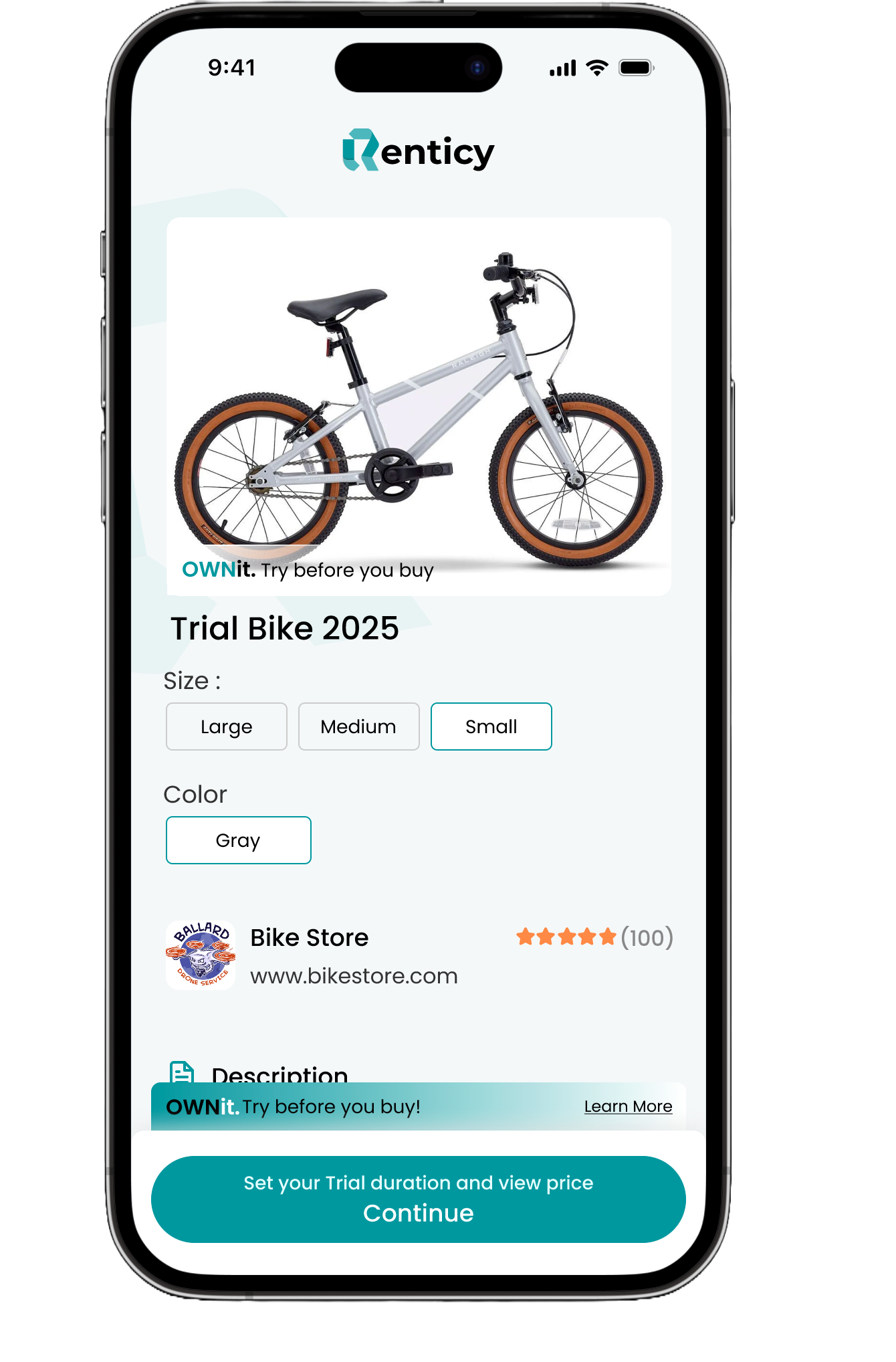
OWNit.
Try it, Love it. OWNit.
Some items include an OWNit option. This means that after your rental has ended, the retailer may offer you the chance to buy the item you rented, often at a reduced price. It’s simple: return your item as normal or choose to buy it if the retailer offers that option.
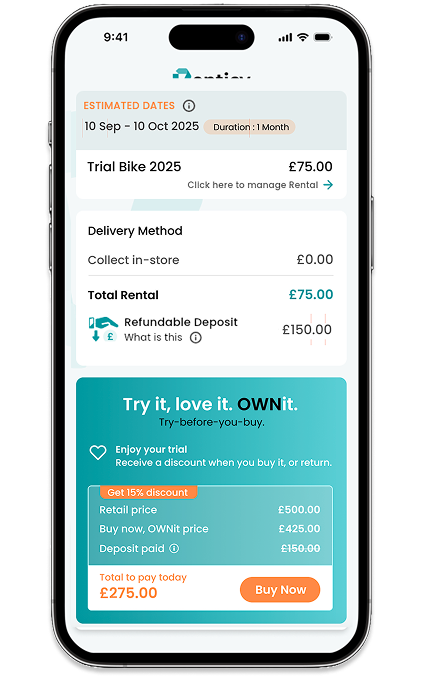
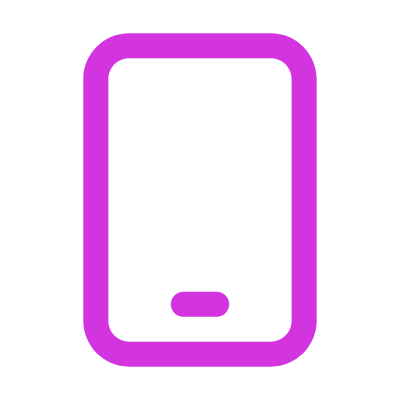
What you need
- A payment card in your name
- A working email address and mobile number
- Photo ID
- A selfie to match your ID
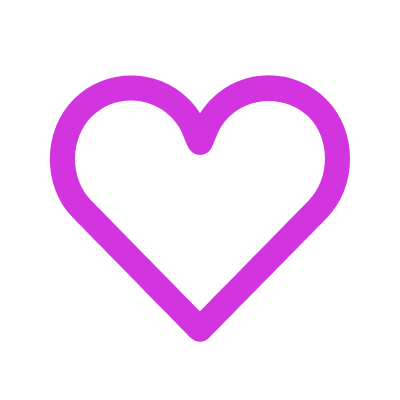
Deposits & returns
Some rentals include a refundable security deposit. You’ll always see this clearly before confirming your booking. When your item is returned on time and in acceptable condition, the retailer will update your order and the deposit will automatically be released. Refund times vary depending on your card provider.
A Smarter Way to Rent
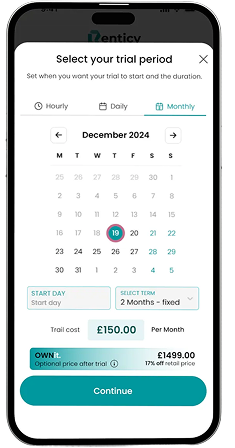
Step 1
Choose Renticy & set your dates
Click the Renticy button, select your start and end dates, and choose whether you want to collect the item or have it delivered (where available).
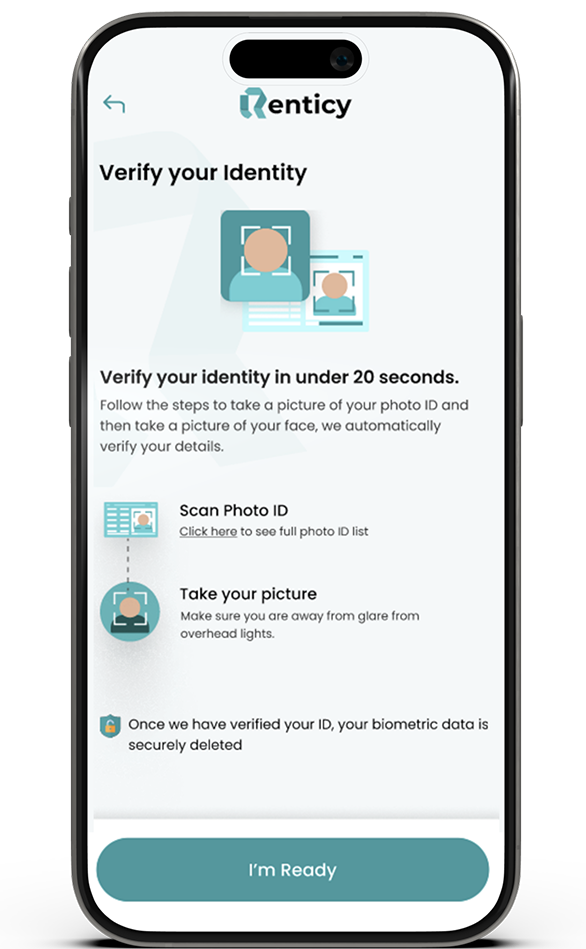
Step 2
Confirm Your Details
We’ll ask for your information, a quick photo ID check, and a selfie to confirm it's really you. Once completed, you’ll pay your rental fee and any refundable deposit.
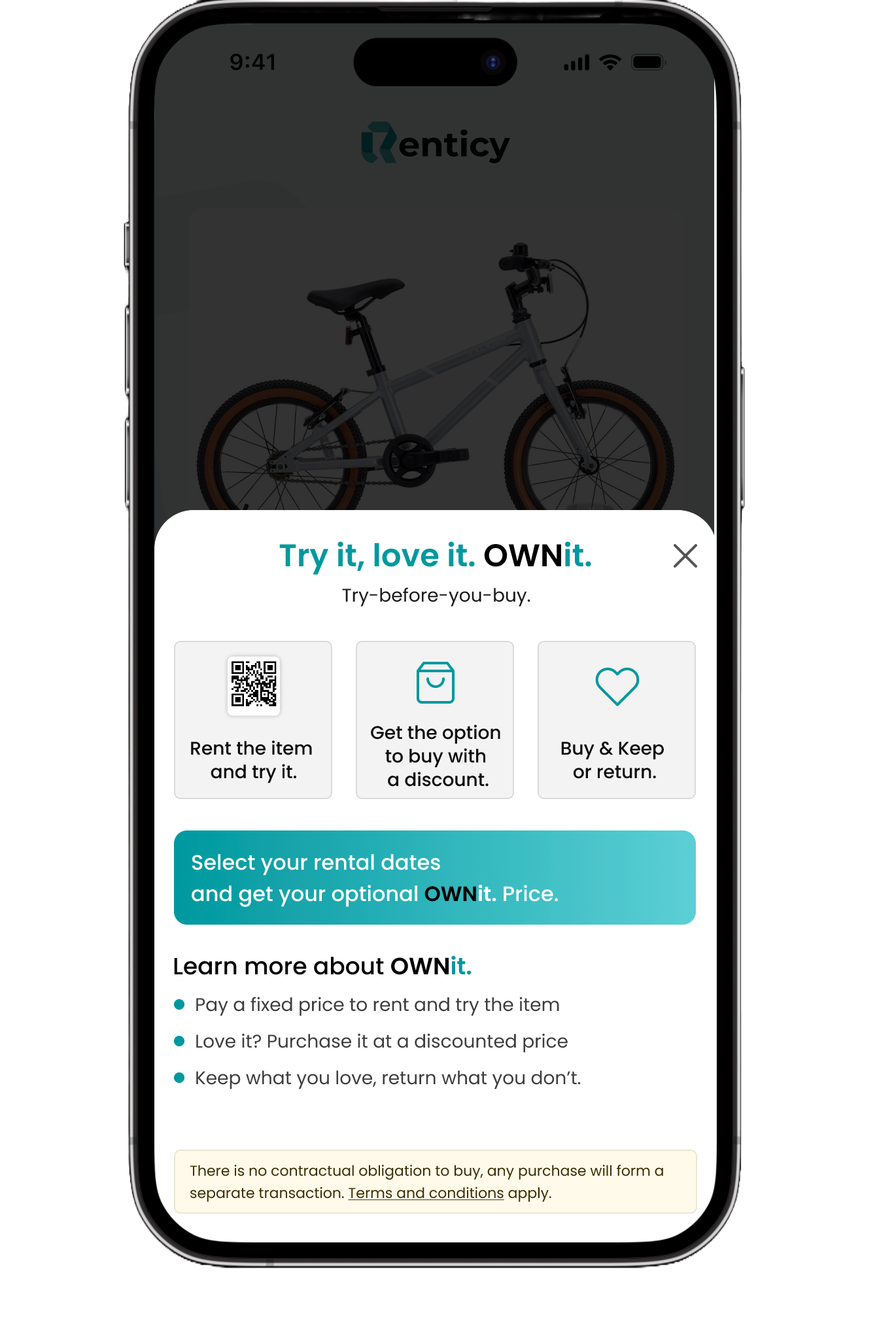
Step 3
Collect, enjoy & return
Collect or receive your item, enjoy it during your rental period, then return it on time. Once the retailer updates the return, your deposit will be released back to your card.
Need Help?
If you have a question about your booking or return, please contact the retailer directly — they manage the product and any collection or delivery arrangements. For general information about how Renticy works, visit renticy.com.
Rentals arranged through Renticy and any decision to buy an item through OWNit do not involve credit or any
other regulated financial service. They are not regulated by the Financial Conduct Authority.
If you choose to buy an item through OWNit, this is a separate transaction between you and the retailer and is
not part of your Renticy rental agreement.
This page is a general guide. Individual retailers may apply their own rental terms, eligibility rules and
product information. Always check the details shown when you book and in your confirmation emails or messages.


